Polar F6 Manuel d'utilisateur
Naviguer en ligne ou télécharger Manuel d'utilisateur pour Santé et hygiène Polar F6. POLAR F6 User Manual Manuel d'utilisatio
- Page / 31
- Table des matières
- MARQUE LIVRES




- D’UTILISATION 1
- USER MANUAL 1
- POLAR F6 QUICK GUIDE 2
- INSTRUCTIONS RAPIDES POLAR F6 2
- CONTENTS 3
- 1.1 PRODUCT ELEMENTS 4
- 1.3 BASIC SETTINGS 6
- 1.4 MEASURING YOUR HEART RATE 7
- 2. EXERCISING 8
- Switching the Backlight On 10
- Switching Keylock On or Off 10
- Pausing the Exercise 10
- 2.3 EXERCISE SETTINGS 11
- 2.4 OWNZONE 12
- 3. MONITORING YOUR PROGRESS 13
- 3.2 WEEKLY FOLLOW-UP 15
- 4.1 EXERCISE FILE 16
- 4.2 TOTALS FILE 17
- 4.3 DIARY FILE 18
- 5. SETTINGS 19
- Switching the Alarm Off 20
- 5.2 HEART RATE SETTINGS 21
- 5.3 USER SETTINGS 23
- Press Press 24
- Sound Help UnitsKeylock 24
- Press OK 24
- GeneralUserHR SetWatch 24
- 6. DATA TRANSFER 26
- 7. CARE AND MAINTENANCE 26
- 8. PRECAUTIONS 27
- 9. FREQUENTLY ASKED QUESTIONS 28
- 10. TECHNICAL SPECIFICATION 29
- 12. DISCLAIMER 30
- 13. INDEX 31
Résumé du contenu
17925810.00 ENG/FRA A ENGOKBOUTONSLumièreRetourAppuyez sur OK pour entrer dans un menu.Appuyez sur les boutons / pour avancer dans les menus.Appuy
18 19Switching the Backlight OnPress the Light button and the display is illuminated for a few seconds.After you have illuminated the display once whi
20 21Stopping the Exercise and Viewing Exercise Summary1. Press the Back button. Your current heart rate is displayed. Exercise recording is paused.
22 232.4 OWNZONEPolar F6 heart rate monitor is able to determine your individual aerobic exercise heart rate zone automatically. This is calledOwnZone
24 255. At some point during stages 1-5, you hear two beeps. Your OwnZone has been determined.If the OwnZone determination succeeds, the following inf
26 273.1.1 DIARY Exe.Count (exercise count)The exercise count bar is highlightedThe total exercise counts you have achieved Exe.Time (exercise duratio
28 29File includes information on your recorded exercise sessions. The Exercise and Diary files includes information on your 12most recent exercise se
30 314.1 EXERCISE FILEThe following information is displayed:Heart RateMaximum (Max) andaverage (Avg) heart rate in beats per minute alternate withthe
32 334.2 TOTALS FILEIn the Totals File you can view your total cumulative exercise count, duration, and burned calories in several exercises,starting
34 354.3 DIARY FILEYou can check the automatically saved weekly Diary information in the Diary File. The Diary File includes information for the12 mos
36 375. SETTINGSIn the Settings menu, you can view or change the information you have set earlier, such as the time of day and date, or youcan set inf
Cher client,Félicitations! Nous vous remercions d’avoir choisi le cardiofréquencemètre Fitness Polar F6™!Pourquoi utiliser un cardiofréquencemètre?• L
38 395.1.2 ALARM SETTING1. If you start from the Time of Day display, press OK.2. Press the / buttons until Settings is displayed. Press OK.3. Pre
40 415.2 HEART RATE SETTINGSIn the HR (Heart Rate) Set menu, you can edit the settings used during exercise sessions. Exercise settings, heart rate li
42 43MANUAL: Instead of determining your target heart rate zone by using OwnZone or Automatic limits, you can determineyour target heart rate limits m
44 455.3 USER SETTINGSIn the User Settings menu, you can edit your personal data, weight, height, birthday, gender, and extra user settings.1. Start f
46 4713. Maximal oxygen uptake value (VO2max, ml/kg/min): Press the / buttons to set your maximal oxygen uptake value.Press OK.VO2max is the maxim
48 491. Volume for SoundsPress the / buttons to select VOL 2 (loud), VOL 1 (quiet), or sounds OFF. Press OK.If you change the Vol 2 or Vol 1 setti
50 516. DATA TRANSFERPolar Fitness Trainer is a complete web service tailored to support your exercise goals.Free registration gives you access to a p
52 538.1 INTERFERENCE DURING EXERCISEElectromagnetic InterferenceDisturbances may occur near high voltage power lines, traffic lights,overhead lines o
54 55What should I do if...I don't know where I am in the menu?Press and hold the Back button until the time of day is displayed...there is n
56 5710. TECHNICAL SPECIFICATIONThe Polar F6 heart rate monitor is designed to• to help users to achieve their personal fitness goals• to indicate the
5ENGLISH1. INTRODUCTION TO THE F6 HEART RATE MONITOR ...
58 5912. DISCLAIMER• The material in this manual is for informational purposes only. The products it describes are subject to change without prior not
6013. INDEX12h/24h time mode ... 10, 39Alarm setting ...
6 71.1 PRODUCT ELEMENTSThe Polar F6 heart rate monitor set consists of the followingitems:1. INTRODUCTION TO THE F6 HEART RATE MONITORWrist UnitThe wr
8 9SymbolsThe menu level indicator shows you the number of menu items. When browsing the menus, the symbolindicates where you are in the current men
10 115. Date: Press the / buttons to select the month (mm) or day (dd). Press OK.• Press the / buttons to select the day (dd) or month (mm). P
12 131.4 MEASURING YOUR HEART RATETo measure your heart rate, you need to wear the transmitter.Heart rate coding reduces interference from other heart
14 152. EXERCISINGIn the Exercise menu you can view and record your exercise information, such as your heart rate, exercise time, and energyexpenditur
16 17Calories (displayed as Cal/kcal, depending on your units settings)The calories you have burned until now.Changing the Displayed Exercise Informat
Plus de documents pour Santé et hygiène Polar F6
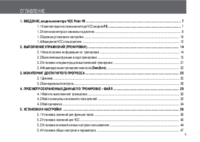
 (19 pages)
(19 pages) (47 pages)
(47 pages) (30 pages)
(30 pages) (26 pages)
(26 pages)







Hello, im noob :)